Around From the Past
"Around From the Past'" - Accepted Image 2021 PPOC National Image Salon
So what makes an Accepted print? According to Professional Photographers of Canada website:
~~ About Image Salon: Submitted images are judged by a group of very highly qualified, trained judges, all of whom have already achieved their PPOC Craftsman of Photographic Arts or Master of Photographic Arts designation. They have completed a PPOC Judging Clinic to prepare them for the process of objectively judging the images without any personal bias. This is not an easy task and PPOC is constantly striving to nurture and develop a strong group of qualified members to take on this difficult and taxing responsibility.
From those submitted images deemed worthy of inclusion in the final Salon, there are tiered levels of acceptance. The first level is simply known as "Accepted" and denotes that the image is of a high enough level to warrant being displayed in a prestigious national display of photography by the members of PPOC. The next level is known as "Merit" and indicates a clear step above the first level of Accepted. The highest level is known as "Excellence", which really says it all. Excellence images are a very small and elite group of images that have risen to the top. These are simply remarkable images. ~~
This was my first attempt at an Experimental/Unclassified image, so I am pleased to have it Accepted in the 2021 PPOC Salon.
The Story Behind This Image:
This technique is called "IN THE ROUND" and requires multiple photos captured of the same image by walking around it in a 360 degree circle. So I look for a space with an interesting subject first to see if there is enough room to capture all the angles. I take up to 30 images by stopping every five or 6 steps and clicking the shutter. Once I am done, I upload them into Photshop.
I selected this old fort for its historical reference and the snowy contrast surrounding it. The title "Around from the Past" suited it well, I thought.
Below is a screenshot of the layers showing the opacity changing in parts of every image.
You'll notice that I tried to keep my camera at the same level and the subject about the same size in the frame. As I was shooting, I noticed the contrast between the fort and the snow allowed the fort to stand out in each image, a simple look in the image is best look.
Now once my RAW files are loaded, I create JPG files of each of them and import them as layers into Photoshop. Then I disable all the layers except for the background (bottom) layer which remains at 100% opacity. Then from the bottom layers up, I enable them one by one, adjusting the position of the image to overlay on the one beneath, keeping the subject to scale. Then I set the opacity of each layer somewhere between 5% and 60%.
The final step is adding an adjustment layer to add some contrast, etc. Whatever I feel the image needs. Then I save the PSD, or PSB file (as it is huge!) and make a JPG file as well. This technique in Photoshop requires a lot of reources of my computer for processing. so I save often!
Let me know what you think in the comments below.
Terrill Bodner, MPA is an Accredited member of Professional Photographers of Canada (PPOC) and nationally qualified judge, and is one of a very few professional photographers living in Prince George who have achieved the designation of Master of Photographic Arts from Professional Photographers of Canada.
Terrill specializes in Family Portraiture, Personal Branding and Headshots (in studio and on location), and Fine Art photography.
Her Accreditations include Portraiture, Fine Art/Photo Decor, Animals, Wildlife, Nature, Ornithology/Bird, Botanical, Pictorial/Scenic, Travel Illustration, Stock, and Night Photography.
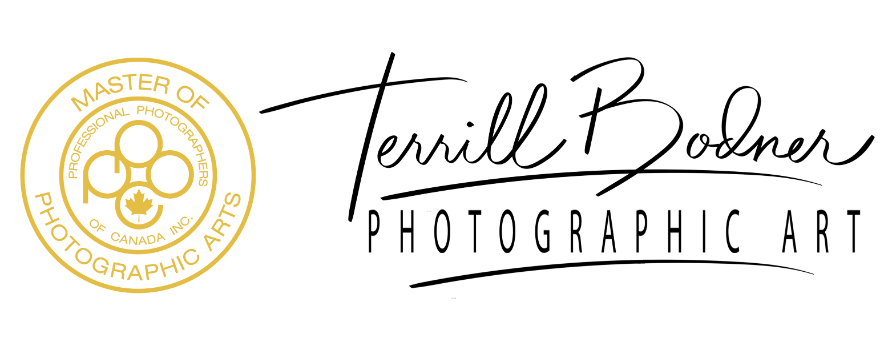

0 Comments